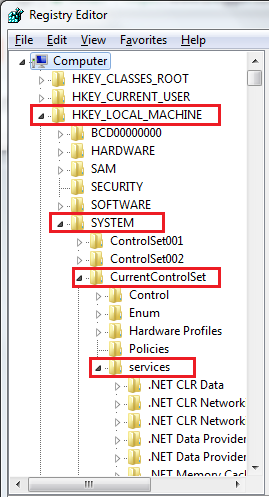How To Disable Port USB In Windows
Hello Friends, this time I will share some tips to you that is disable usb port in PC / Laptop especially in Windows Operating System
USB stands for (Universal Serial Bus) is the standard serial bus that is used as a connecting device. Okay we just start, press Windows + R keyboard combination to bring up the RUN dialog box, if it appears you type "regedit" as shown below then press enter
Then the Registy Editor dialog box will appear that has 5 Folders and expand the contents of the HKEY_LOCAL_MACHINE → System → CurrentControlSet → services.
In the services folder you scroll down and find and double-click the USBSTOR folder.
On the right side panel double-click the file named Start and then change the Value Data that initially 3 to 4 then click OK and close the Registry Editor.
MORE ARTICLE
Create Zoom Image Detail HTML
When you want to insert a device that uses a USB Port, the device will not be read.
NOTES :
To get back to normal, you just follow the previous steps and change the Value Data to 3.
To get back to normal, you just follow the previous steps and change the Value Data to 3.